Your shopping cart is empty!
At Dharma Web Studio, we work designing and developing web applications for small, medium and large companies. On some occasions, small or medium-sized companies do not have a sufficient budget to delegate the administration of the website to professionals who are able to manage SEO and site content. Therefore, these works end up being executed by other profiles; as they go through the process of modernization and digitalization.
If the above is the case of your company and organization, let us tell you that this has nothing negative; because our applications have always been designed and thought of in all our clients; and allow them to be administered according to the technical knowledge of the people who will take care of them; and precisely because of these specific cases, we make the attempt to transmit knowledge that allows them to reach more clients and gain positioning in the shortest possible time.
The SEO optimization of your OpenCart store is a fundamental and very important step if you plan to stay in your niche and get new sales and more customers, so in this post we will discuss some concepts fundamental in the positioning of a site and in the creation of content in any web project; we will explain what meta tags are; that you can fill in OpenCart natively; and we will give you some guidance and advice on how to fill them out; although in advance, we will tell you, there are no magic recipes on this topic, what if it is possible to do, is understand how they work, and use them based on arguments.
Meta tags, also called "metadata" or "metatags," are HTML tags that are inserted into your website code. For a user who visits your page from a browser on any device, these tags and their contents are invisible. Its function is to be used by a multitude of programs that can make use of it, but in the case of what refers to this article; I will tell you that they are very important for Google and other search engines; because it is from the meta tags that search engines can index your page, know its content and position you in the search results.
Among the most important meta tags is the meta-title, the meta-description, and the meta-words, which are used by the search engine to create the search results on their websites. If you don't know what I'm talking about, look closely at the image below; and it will surely be familiar.
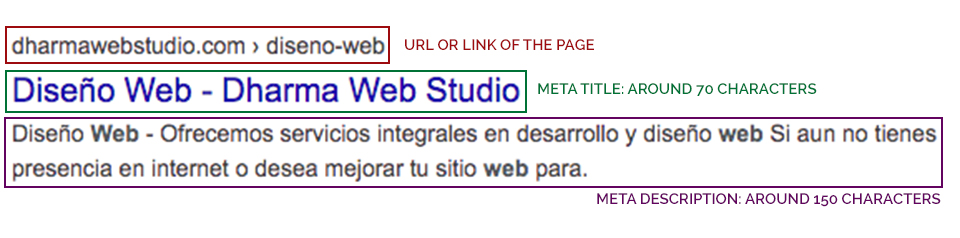
What you have seen in the previous image is known in the professional community as a "snippet" search, and as we have indicated in the previous image, the snippet is composed; at a minimum, by the title of the page, the description and the URL. Then there are many cases of rich snippets, which we hope to talk about in another post in the future.
We have then that the search snippet is formed, as a minimum, by:
Once explained what the meta tags are, let's explain how to fill them in your OpenCart store.
The opening page of your OpenCart store should be a summary of what you offer in it. Therefore, it is essential that search engines index it in the best possible way. For this to happen, you must describe what your business is doing by filling in a series of fields that Google, Yahoo or Bing will track and index later.
To make these changes, you must enter the administration of your OpenCart store, and from the main menu go to System > Configuration > Edit Store > General Tab. You can then fill in the meta tags according to the following considerations:
The category pages of your OpenCart store should be a summary of what you offer in each of the categories. Therefore, it is essential that search engines index it in the best possible way. For this to happen, you must describe in a set of words, what type of products each category contains in a way that is relevant to the user's search intent.
To make these changes, you must enter the administration of your OpenCart store, and from the main menu go to Catalog > Categories. Upon entering this section a list with the categories that you have previously registered in your store will be displayed. Select one of them and in the same row; On the right side you will find a button to edit the category. Then in the "General" tab you will find the meta tags; that you can fill in according to the following considerations:
The product pages of your OpenCart store should be a comprehensive sheet of product information and specifications. It is essential that search engines index it in the best possible way and for this to happen, you must describe in this a summary set of words, which reflects that the page contains the information of a product in a way that is relevant to the search intention of the user.
To make these changes, you must enter the administration of your OpenCart store, and from the main menu go to Catalog > Products. Upon entering this section a list of the products that you have previously registered in your store will be displayed. Select one of them and in the same row; On the right side you will find a button to edit the product. Then in the "General" tab you will find the meta tags; that you can fill in according to the following considerations:
The brand pages or manufacturers in the OpenCart store allow you to group products by their manufacturer or brand; and not for a specific category. It is essential that search engines index it in the best possible way and for this to happen, you must describe in this a summary set of words, which reflects that the page contains the information of a product in a way that is relevant to the search intention of the user.
Natively, OpenCart does not foresee the use of meta tags on these pages, however there are many extensions in the OpenCart market that allow having this functionality on the website; and depending on the store and the audience, the intention of wanting to position the brands may be very important. In these cases; We recommend filling them according to the following considerations:
In case you need advice on content writing, special SEO modules, fully optimizing your online store, or simply want to disregard this topic and leave it in professional hands, you can contact us.
SEO is usually divided into three fundamental pillars, such as:
What we have discussed in this article, constitutes only part of what is considered important aspects of "SEO on Page"; and it turns out to be a much more complex issue than what we have discussed in this article; where we have only described the procedure of how to fill in and where to find the meta tag fields in an OpenCart site and some general guidelines.
The process of filling in meta tags usually precedes an investigation of the keywords that may be relevant, estimation of the search volumes that they can bring, as well as indices of the difficulty that it could have to position itself in first position, top 3 , top 5 and top 10 respectively, in the search results for a particular keyword.
Having the knowledge that emerges from an investigation like this implies the possibility of structuring and defining an SEO on Page action plan and a strategy aimed at achieving positioning in a certain niche market. In addition, we cannot ignore the continuing need to monitor the evolution of the positioning behavior of each keyword; so that, in a continuous way the necessary adjustments are realized in obtaining a better positioning in the search engines.
Leave a Comment